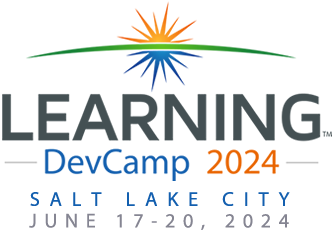We are still collecting our Learning DevCamp 2023 “You Build It” sessions, but here’s a sampling of the sessions offered.
These 100-minute workshop sessions cover a wide range of online learning topics with hands-on/workshop activities.
with Jeff Batt
Are you an instructional designer looking to take your Articulate Storyline skills to the next level? Join us for a conference session that explores the power of variables, conditions, and JavaScript snippets in creating engaging and interactive e-learning courses.
During this session, we’ll cover the basics of variables and conditions, and how to use them to customize feedback, track learner progress, and create branching scenarios. We’ll also explore the advanced capabilities of JavaScript snippets, and how they can be used to create custom interactions, animations, and assessments that are not possible with Storyline’s built-in functionality.
By the end of the session, you’ll have gained valuable insights and tips to make your course design more efficient and effective, allowing you to create dynamic and engaging e-learning content that meets the unique needs of your learners. Don’t miss this opportunity to expand your Articulate Storyline skill set and create courses that truly captivate your audience.
Attendee Requirements/Suggestions:
PC/Mac with wireless internet connectivity and Storyline 360 installed before session with ability to download or transfer example files over. Or have video you can work with locally. A text editor like Sublime Text or Visual Studio Code.
Note: If you would like to attend the session, and not participate in the hands-on activities, that’s OK by us.
with Sterling Mason
Chatbots are a new frontier for learning. In this workshop you’ll learn the essentials of how to design a chatbot that creates a relationship with learners to take learning into the flow of work. You’ll learn the different types of chatbots, how to measure ROI, and test out different chatbot experiences. Then you’ll have the chance to build a bot!
Participants will leave the session with a working chatbot they can show stakeholders to demonstrate using a chatbot for learning!
Attendee Requirements/Suggestions:
PC/Mac with wireless internet connectivity and 30-day trial Mobile Coach accounts, participants will load their script into Mobile Coach so they can see their chatbot working! They will work with others to review and refine their content, having opportunities to re-upload and see revisions working in their live chatbot.
Note: If you would like to attend the session, and not participate in the hands-on activities, that’s OK by us.
with Mark Lassoff
In this session, participants will work through several advanced imaging techniques that can be applied to learning design. These techniques go beyond the basics and the capabilities of more foundational tools like PowerPoint. Participants will be invited to complete each technique as the facilitator describes them step-by-step. You will learn how to use adjustment layers for both non-destructive color correction and creative color adjustments within your images. Next, you’ll make a static image more dynamic by adding motion with new Photoshop filters. Attendees will learn several text effects appropriate for learning that will allow them to create dynamic display text that engages viewers. This session will emphasize the importance of high-quality imagery in contemporary learning and provide you with the workflow, knowledge, and inspiration you need to create.
Attendee Requirements/Suggestions:
PC/Mac with wireless internet connectivity and Adobe Photoshop installed, here’s a link to free trial: https://www.adobe.com/products/photoshop/landpa.html
Note: If you would like to attend the session, and not participate in the hands-on activities, that’s OK by us.
with Garima Gupta
What’s better than an expert’s vetted list of free or low-cost tools that will immediately supercharge your training efforts? How about getting that list with personal, tried, and tested recommendations on when, how, and where to use each of those tools? In this session, attendees will explore an eclectic list of sourcing and editing images, videos, and audio assets, tools to engage their learners whether in person, virtual, or online, and even dabble into AI and mixed reality base tools. It’s a fast-paced, value-packed session that has something for everyone. Wide awareness of the tool landscape allows us to imagine and strategize the learning solutions more freely, and that is what we try to do in this session. In addition to interesting new and classic tools, learn how and when to use them, with some interesting real-life stories around a few! We’ll bring in tools from within and beyond the L&D universe for your attention! We will go over tools for creating media (finding and editing images, videos, and audio), interaction and engagement (alternates/additions to virtual meeting software, audience engagement, interactive content presentation, data visualization, etc.), and the AI-based generative tools. You will return with a selection of activities (homework?) designed to get you started on the few uber-helpful tools, and access to a tools portal chock full of even more resources.
Attendee Requirements/Suggestions:
We will go through over 60 tools in this session. Bring a laptop with wireless internet connectivity to explore the tools along. and test the one most relevant to you.
Note: If you would like to attend the session, and not participate in the hands-on activities, that’s OK by us.
with Jeff Batt
Are you an instructional designer new to Articulate Storyline 360? Join us for this conference session and discover how to create engaging and interactive e-learning courses easily. You will learn the basics of Storyline 360 and gain the skills and knowledge you need to create dynamic e-learning content that captures your learners’ attention.
Throughout the session, we’ll share insider tips and tricks to help you become more efficient and effective when using Storyline 360. From using templates to streamline your course design, you will learn about utilizing layers effectively and keyboard shortcuts to speed up development; you’ll discover how to make the most of this powerful tool. By the end of the session, you’ll have learned new tips and tricks in Articulate Storyline 360 and the skills to create engaging and effective e-learning courses that meet the needs of your learners.
Attendee Requirements/Suggestions:
PC/Mac with wireless internet connectivity and Storyline 360, demo ok, installed before session with ability to download or transfer example files over. Or have video you can work with locally.
Note: If you would like to attend the session, and not participate in the hands-on activities, that’s OK by us.
with Matt Armstrong
With the amount of information overload we have today, the art of sifting information and saving what is most valuable to us has become increasingly important. Having a strong system for knowledge management facilitates creative output instead of hindering it. This session will focus on what the “Second Brain” methodology is and how to start instantly implementing strategies and tools that will change the way you manage information and increase your creative output.
Attendee Requirements/Suggestions:
PC/Mac with wireless internet connectivity. If you do not already have software you like for organizing your notes, Evernote is a great place to start. We will discuss various options in the session but it can help to already have one ready.
Note: If you would like to attend the session, and not participate in the hands-on activities, that’s OK by us.
with Mark Lassoff
This session is designed to debunk many of the common myths around coding while allowing you to write your first lines of code. The ultimate goal of the session is to help you transition from an apprehensive but curious non-coder to a professional who can speak about code and has successfully written some JavaScript. The presentation will help you remove some of the apprehension around coding and give you a vocabulary to discuss coding-related issues within your projects.
The session will begin by reviewing the process of creating a simple program and executing it within your web browser. You’ll be invited to write code line-by-line along with the facilitator. You’ll be using the JavaScript programming language. Not only is JavaScript the most utilized language in the world, but it is also the language that provides an engine for eLearning. Learning management systems, augmented and virtual reality, and xAPI are all driven by JavaScript under the hood. The language also doesn’t require any special tools or software—all you need is a text editor and web browser to begin. At the end, you will be provided options for continuing your learning with available resources that work well for coding beginners.
Attendee Requirements/Suggestions:
PC/Mac with wireless internet connectivity. For writing code, you will need a text editor installed. I suggest Visual Studio Code available at https://code.visualstudio.com/. Any web browser will work for executing code, however, I recommend Google Chrome.
Note: If you would like to attend the session, and not participate in the hands-on activities, that’s OK by us.
*Session offerings may change without notice.