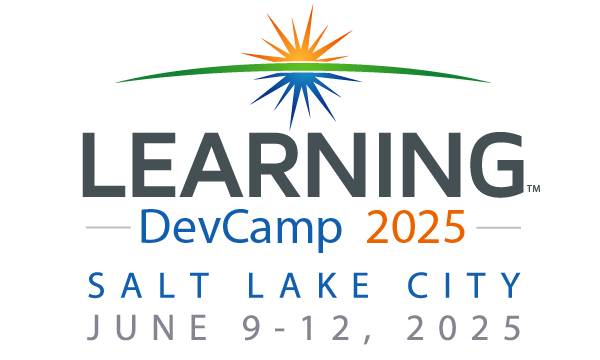Part of your DevCamp registration is our deep-dive 3-4 hour pre-camp workshops on June 17, 2024. Our attendees report that these sessions are some of their favorite in-depth and collaborative discussions around pragmatic solutions with both the presenter and other attendees. We are still programming our Pre-Camp, however, here’s a sampling of the workshops being offered.
with Josh Cavalier
Join us for an immersive half-day workshop where you’ll explore the cutting-edge world of generative AI for media creation.This session will cover powerful tools for generating images (DALL·E, MidJourney), creating audio (WellSaid, ElevenLabs), and producing videos (RunwayML, Synthesia).We’ll also dive into CastMagic.io and additional workflows to streamline the production process. By the end of this workshop, you’ll have the skills and confidence to create a complete mini-project, setting the foundation for your next micro-course. Perfect for professionals looking to integrate AI into their existing workflows.
with Dr. Kevin Thorn
Instructional Designers often struggle to explain their concepts to stakeholders. Stakeholders often share their ideas but are only sometimes clearly defined. Instructional Designers craft an experience they believe meets the objectives, but they may need to do better when first presented to stakeholders due to misaligned expectations. The result is spending more time volleying review and feedback cycles to fine-tune those ideas.
Implementing visual thinking techniques is one benefit. But what if you had simple techniques for communicating visually using metaphors to sketch any project, lay out a job aid composition, or create an infographic?
All production efforts of any product, whether it be elearning or not, start with an initial conversation. In this session, attendees will learn and practice fundamental visual thinking techniques.
with Debra Burton Brown
If you are wearing many hats when it comes to Learning and Development, then stop this session for quick tips on…
- Creating content when a subject matter expert is missing (or can’t be found)
- Time matters. The learners need the program yesterday and you have a full schedule.
- They like the content but need it in another format…NOW.
- They want the bells and whistles but don’t have the budget for making that easy to add.
This session is designed for anyone who uses an LMS and Articulate 360. You’ll receive a sandbox course that includes easy HTML coding to copy and paste, course content idea templates that can be customized quickly, and tips for creating evergreen programs that can be adapted for multiple audiences with a minimum of fuss.
with Megan Torrance
Wheeeee! New technology is coming at us faster & faster. With so much going on, it’s nearly impossible to keep up. But that’s also exciting! The road ahead will be fast, fun, a little bumpy – and your job is to keep it safe and productive. In this session, we’ll explore how you can navigate this landscape & who needs to be on your team.
Sometimes technology change feels like driving a Formula 1 Ferrari. Sometimes it feels like driving a go-cart. Neither is bad – each one is suited to a different environment. Regardless of what you’re driving, you still need to pay attention to the road, assemble a team, and look out for what’s ahead. We’ll explore organizational appetites for change and how L&D teams support them. Next we’ll dip briefly into the roadmap you’ll need to navigate any particular technology, based on a roadmap I’ve developed in my client work with xAPI and data analytics. We’ll then identify 9 roles to have on the innovation team — in L&D, in the organization and out in the world – and make a plan for inviting them along on your road trip.
with Vince Han
Do you have a non-profit you are affiliated with? Could they use a chatbot for their website or for internal training purposes? Let’s spend a few hours designing and building a chatbot to do some good. If you have a non-profit you would like to support, please come with the content for a chatbot such as FAQs, training materials, etc. If you don’t have one, come anyway and put your instructional design and smarts to doing some good as Vince will have a non-profit or two that would love the help. This pre-camp session will be fun, rewarding AND you’ll get some real hands-on experience with building a chatbot. Questions? Email Vince at vince@mobilecoach.com
with Dr. Nancy Reyes and Rich Vass
Introducing the Microbuilder from ELB Learning! Now making your design and development life even more streamlined and efficient! More than two years in the making, and programmed from the ground up by eLearning experts with decades of proven success in online learning, this authoring tool provides powerful learning experiences that require much less effort, freeing you up to focus on the joy of creation. During this session you will learn the features and benefits of this tool and then dive in with your own laptop to develop your own course using Microbuilder’s AI interface and the power of the ELB Learning Suite. ELB’s SVP of Global Learning Production, Richard Vass will lead the session with Dr. Nancy Reyes, Ed.D providing insightful guidance on design elements that will maximize a micro-learning solution. A special guest appearance by James Kingsely, the visionary and engineer of Microbuilder, is also on the agenda. PRE-REQUISITE: Please come prepared with a mico-module topic that you’d like to have ready to launch for your learning audience by the end of this session.
with Megan Torrance
Since we know change is going to happen, we might as well design for it rather than get frustrated when it comes. Leveraging the LLAMA® approach to learning design projects (Lot Like Agile Methods Approach) we’ll focus on techniques for managing change, embracing iterative development and making smart learning design choices.
Bring your own project! We’ll have the opportunity to explore iterative design as a means for harnessing the power of change, learn from case studies, and make change resilience plans for your own projects.
with Jeff Batt
You have probably heard about xAPI for years now. It is designed to give you more significant insights into learning behavior. All that sounds good, but how do you get started using it? How do you move past what it can do, and how do you begin using it?
In this session, you will learn what you must do to start implementing xAPI immediately. We will take a no-code approach to know what it does and how you can use it today with the tools you currently have, like Articulate Storyline 360. We will walk through adding xAPI statements with simple triggers and then show you how to customize those triggers with your data. Finally, you will see how the data gets collected within an LRS (Learning Records Store) that will help you gain more meaningful insights into how your learners interact with your content. This session will give you strategies to begin your journey with xAPI, focusing specifically on how to implement it.
with Mark Lassoff
Colors, fonts, images, shapes, white space, and so much more. Our work as instructional designers requires a significant understanding of visual design. Even if you’re “just an instructional designer” and hand your work over to a “developer”, there are still many basics of digital design that make us all better at the work we do.
How you design the instruction impacts how you will design the visual elements. Some written languages take up more line space than others, so how you write and how much you write has an impact on the visuals. And how you write scenarios can also impact design elements for accessibility.
In this workshop, you’ll learn the basic elements of digital design. You’ll then apply that fundamental knowledge of visual design to creating information graphics, digital page layouts, and other elements that can be integrated into online learning. This workshop will focus on the practical and you’ll leave with a small portfolio of techniques and experience you can apply immediately to your own work.
Attendee Requirements/Suggestions:
- Create a free account at Figma.com before we begin. This will allow us to get started immediately. You can register at http://figma.com
- If you do not have Adobe Photoshop installed, add the free trial to your machine at: https://www.adobe.com/products/photoshop/landpa.html
Note: If you would like to attend the session, and not participate in the hands-on activities, that’s OK by us.