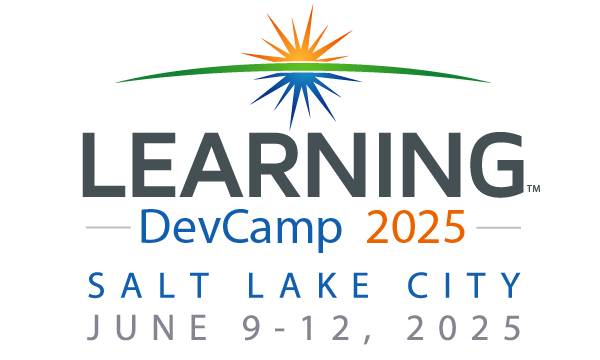Arrive early, as our June 17 pre-camp sessions are included in your DevCamp registration. Our Pre-Camp workshops will cover learning topics in more detail and range from 3-4 hours in length. We are still programming our Pre-Camp, however, here’s a sampling of the workshops being offered.
with Debbie Richards & Betty Dannewitz
One of the most powerful ways to engage learners today is augmented reality (AR) and getting started is easier than ever before! This workshop will provide what you need to make AR a part of your blended learning solutions.
In this workshop, you will take a deep dive into the process of creating augmented reality learning experiences. Together we will discuss the steps needed to plan and develop AR experiences from beginning to end. You will explore how AR can fit as a blended piece of your training solution. You will be hands-on designing and developing techniques to apply AR in your core curricula, staff meetings, special events, or new hire orientations. We will ideate and author multiple AR examples for a variety of use cases.
You’ll get access to resources, tips, and lessons learned to take back to your organizations and start building your own AR experiences right away. Our focus throughout will be on utilizing your existing L&D skills and how to make the minor adjustments needed for creating an effective and impactful AR experience.
In this session, you will learn:
• Where using AR makes sense in your learning experiences
• AR-specific approaches to storyboarding and ideating your AR projects
• What software and resources are available for creating AR experiences
• How to build an immersive AR experience (technically two)
Technology discussed:
Augmented reality, Zappar, Zapworks Studio, Web AR, marker-based AR, image-based AR
Prerequisite audience knowledge: Working in the L&D Industry and have created online content.
Attendee Requirement/Suggestions: PC/Mac with wireless internet connectivity.
Note: If you would like to attend the session, and not participate in the hands-on activities, that’s OK by us.
with Jeff Batt
In this conference session, we will explore how to create advanced animations using GreenSock in Articulate Storyline 360. GreenSock is a powerful animation library that provides a comprehensive set of features to create smooth, responsive, and high-quality animations and it is already integrated into Storyline. In this session, we will dive deep into the capabilities of GreenSock and learn how to create complex animations using its robust set of functions. We will be using some JavaScript but it will mostly be easy to edit snippets. By the end of this session, you will have the skills and knowledge to take your animations to the next level and create truly stunning and interactive e-learning experiences.
In addition to advanced animations, Articulate Storyline 360 also provides a rich set of tools to create interactive video content. In this session, we will also explore how to use Articulate Storyline 360 to create engaging and interactive video content that enhances the learning experience. We will explore features such as hotspots, triggers, and interactive overlays that allow you to create engaging and immersive video content. We will also dive into how to use video quizzes to assess learner understanding and track progress. By the end of this session, you will have a solid understanding of how to use Articulate Storyline 360 to create interactive and engaging video content that will keep your learners engaged and motivated throughout their learning journey.
Attendee Requirements/Suggestions:
PC/Mac with wireless internet connectivity and Storyline 360 installed before session with ability to download or transfer example files over. Or have video you can work with locally. A text editor like Sublime Text or Visual Studio Code.
Note: If you would like to attend the session, and not participate in the hands-on activities, that’s OK by us.
with Megan Torrance
On time. In budget. What they need (even if that changes!). These are moving targets and yet, you’re expected to deliver all three. Agile methods dominate the software development space, in large part because:
• Agile methods improve the ability to meet schedule deadlines
• Agile quality is better than traditional norms
• Agile methods continue to provide users with a competitive advantage
It’s no wonder that other organizational functions are beginning to eye Agile methods as an attractive option for project management, decision making, and prioritization. Agile provides a framework for adapting to change as it happens and working with the project sponsor to deliver the content most needed by learners. Agile was created by software developers for software development; in this session we’ll explore LLAMA, an Agile framework developed for learning design & development projects. We’ll work hands-on with some of the tools and techniques that will help you and your team adapt to change, estimate your work, deliver on time, in budget & meet the need. More LLAMA, less drama.
Grab your camera (or your phone!) and come learn about creative and effective ways to create custom stock photography for your instructional design courses. In this hands-on session, we will start by setting up both natural light and easy artificial light studios to stage our photos. We will consider how lighting, background selection, and rules of competition impact the stock images we create. Participants can try photographing in a variety of different sets up and get in the moment feedback on the photos they capture. After we photograph, we will switch over to laptops and look at different software options for making minor corrections and enhancements to the photos we took. With a little practice, custom stock photography will be making all of your instructional design courses a little more personalized and a little more amazing.
Attendee Requirement/Suggestions: Camera, DSLR with a 35, 50, or 85 mm lens or your phone. PC/Mac with wireless internet connectivity with Adobe Lightroom, demo ok, installed only if you plan to use this software. There is no reason to purchase this software if you are not certain you will need it. Instructor will screen share by projector. If you are going to use Lightroom during the session, please also have 10-15 file on your computer you are comfortable sharing with the instructor as you practice making corrections.
Note: If you would like to attend the session, and not participate in the hands-on activities, that’s OK by us. We hope some of you will also be willing to be “models” as we practice what we are learning during the session.
with Mark Lassoff
Colors, fonts, images, shapes, white space, and so much more. Our work as instructional designers requires a significant understanding of visual design. Even if you’re “just an instructional designer” and hand your work over to a “developer”, there are still many basics of digital design that make us all better at the work we do.
How you design the instruction impacts how you will design the visual elements. Some written languages take up more line space than others, so how you write and how much you write has an impact on the visuals. And how you write scenarios can also impact design elements for accessibility.
In this workshop, you’ll learn the basic elements of digital design. You’ll then apply that fundamental knowledge of visual design to creating information graphics, digital page layouts, and other elements that can be integrated into online learning. This workshop will focus on the practical and you’ll leave with a small portfolio of techniques and experience you can apply immediately to your own work.
Attendee Requirements/Suggestions:
- Create a free account at Figma.com before we begin. This will allow us to get started immediately. You can register at http://figma.com
- If you do not have Adobe Photoshop installed, add the free trial to your machine at: https://www.adobe.com/products/photoshop/landpa.html
Note: If you would like to attend the session, and not participate in the hands-on activities, that’s OK by us.
with Lynne McNamee
Frequently, learning initiatives are developed as a focused effort, with promotion as an afterthought. But what if you leveraged what’s been proven to be effective and engaging for millions to approach learning as a continuum rather than an event?
In this session, you’ll learn how to incorporate proven marketing techniques to gain greater awareness of your learning initiatives, prepare learners for what will be covered, and align with individual motivations, to better achieve behavior change. We’ll dive into personas, various modalities, the Principle of 7 touches, metrics and business alignment.
Attendee Requirements/Suggestions:
PC/Mac with wireless internet connectivity, think of a learning initiative that you need to promote/ didn’t get the response you’d hoped for, as well as a program that might need a refresh that you’re brainstorming how to approach.
Note: If you would like to attend the session, and not participate in the hands-on activities, that’s OK by us.